We are sorry that you want to cancel, but as always, we are happy to help. Do not look for a cancellation button in the Intch app; you can do it via your iOS or Android device.
To cancel a subscription on your iOS device
1. Open the Settings app.
2. Tap your name.
3. Tap Subscriptions.

4. Tap the subscription.
5. Tap Cancel Subscription. You might need to scroll down to find the “Cancel Subscription” button. If there is no “Cancel” button or you see an “Expiration” message in red text, the subscription has already been canceled.
See the official instruction from Apple.
How to cancel a subscription on your Android device
Please use this easy automated self-service flow to cancel your subscription on Google Play Store.

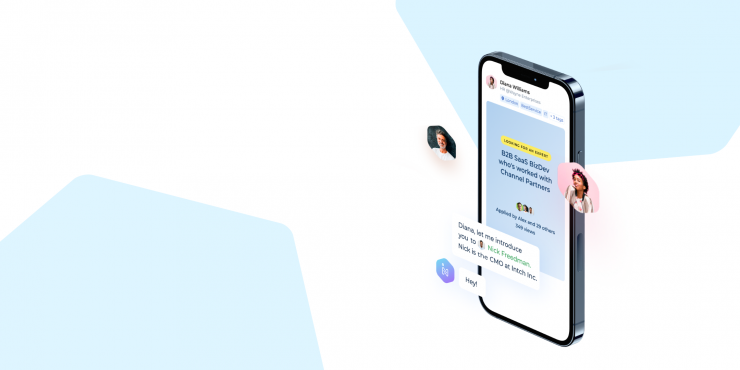

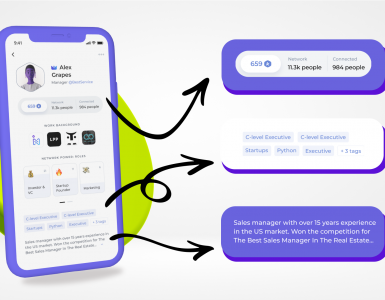


Add comment